Make Your Web App Fly with scheduler.yield() ⚡
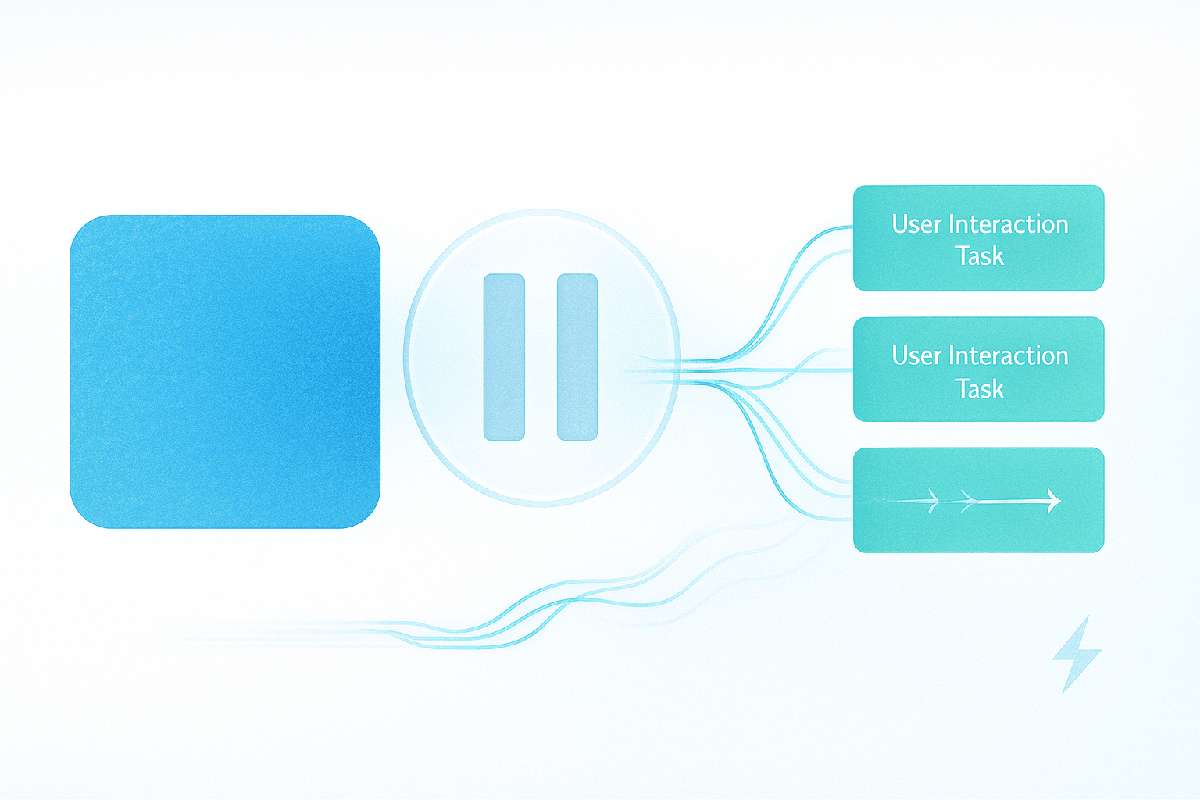
Imagine you’re working as a server at a busy restaurant. Suddenly, a large group order comes in. If you focus only on that one massive order, other tables will feel neglected and start tapping their tables impatiently.
Web applications work the same way. When a long task is hogging the main thread, the browser can’t respond to user clicks and inputs in time. Your page becomes sluggish as a snail, or worse - completely frozen.
That’s where scheduler.yield() comes to the rescue! It’s like that smart server who knows when to say: “Let me check on my other tables real quick, then I’ll be right back to finish your big order!”
1. Why Use scheduler.yield()?
If you have a heavy function doing intensive work, it monopolizes the main thread and prevents other tasks like handling click events.
When you add await scheduler.yield() in your async function:
- Your function pauses at that point
- The browser handles other urgent tasks first
- Then your function continues in the next event loop cycle
async function handleUserClick() {
showImmediateFeedback(); // 👌 Quick UI update
await scheduler.yield(); // Give the main thread a breather
doHeavyWork(); // 🛠️ Heavy lifting comes later
}
The beauty is: the remaining part of your function runs before other similar tasks. This means your continuation code gets higher priority than newly queued tasks.
2. How’s It Different from setTimeout() or scheduler.postTask()? ⏱️
You could also use setTimeout or scheduler.postTask to break up long tasks. But in those cases, your remaining code might run after many other tasks, causing delays.
Example with setTimeout:
function bigTask() {
firstPart();
setTimeout(secondPart, 0); // Runs later
}
If other tasks (like otherTask) are already queued, your secondPart has to wait until otherTask finishes. If otherTask is slow, your code waits even longer.
With scheduler.yield():
async function bigTask() {
firstPart();
await scheduler.yield();
secondPart();
}
The browser will:
- Let other urgent tasks finish first
- Then prioritize returning to execute your
secondPart, instead of starting new regular tasks
Result → Your page stays responsive AND your work completes faster.
3. Why Does It Show as “Run Microtasks” in Dev Tools?
scheduler.yield() returns a promise. When the function continues, it executes in a microtask (just like regular await).
If you look at Babel-compiled async code, it wraps await results in Promise.resolve(...).then(...). So you’ll see “Run Microtasks” first, then your code continues executing.
4. Using It with scheduler.postTask() 📋
scheduler.yield() can also be used inside scheduler.postTask() tasks.
If you don’t set a priority, it works just like the examples above.
If you set a lower priority (like "background"), then even after yielding, your continuation code still has lower priority than other regular tasks.
Example:
async function slowBackgroundWork() {
firstHalf();
await scheduler.yield();
secondHalf();
}
scheduler.postTask(slowBackgroundWork, { priority: "background" })
Here’s what happens:
- It still runs before other background tasks
- But waits for higher-priority tasks to complete first
You can also delay tasks with scheduler.postTask:
scheduler.postTask(() => {
console.log("Runs after about 2 seconds");
}, { delay: 2000 });
5. When Should You Use It? ✅
- Break up large JavaScript tasks to keep UI responsive
- Improve input latency (boost your INP scores)
- Give other important work a chance to run while keeping your task’s priority high
💡 Pro Tip: Think of scheduler.yield() as telling the browser:
“I’ll step aside for a moment, but please let me finish my work before starting new tasks.”
Just like that smart restaurant server who knows how to keep all customers happy during busy times, instead of focusing on just one table while others wait anxiously.
Next time your web app feels a bit sluggish, call in scheduler.yield() as your reliable helper to keep your application smooth as silk!
Original Link: rexai.top/js-news/scheduler-yield-web-app-faster
Found this article helpful?
Follow my tech blog for more frontend performance optimization and JavaScript development tips. I’ll keep sharing practical programming knowledge and the latest tech updates to help you avoid detours on your development journey!
If you have other questions about performance optimization or want to learn more JavaScript development tricks, feel free to leave a comment. Let’s learn together and grow together!