Windows 11 25H2 Official ISO Finally Drops! Microsoft Really Made a 'Minor Patch' Version This Time

After Two Weeks, Microsoft Finally “Shows Mercy”
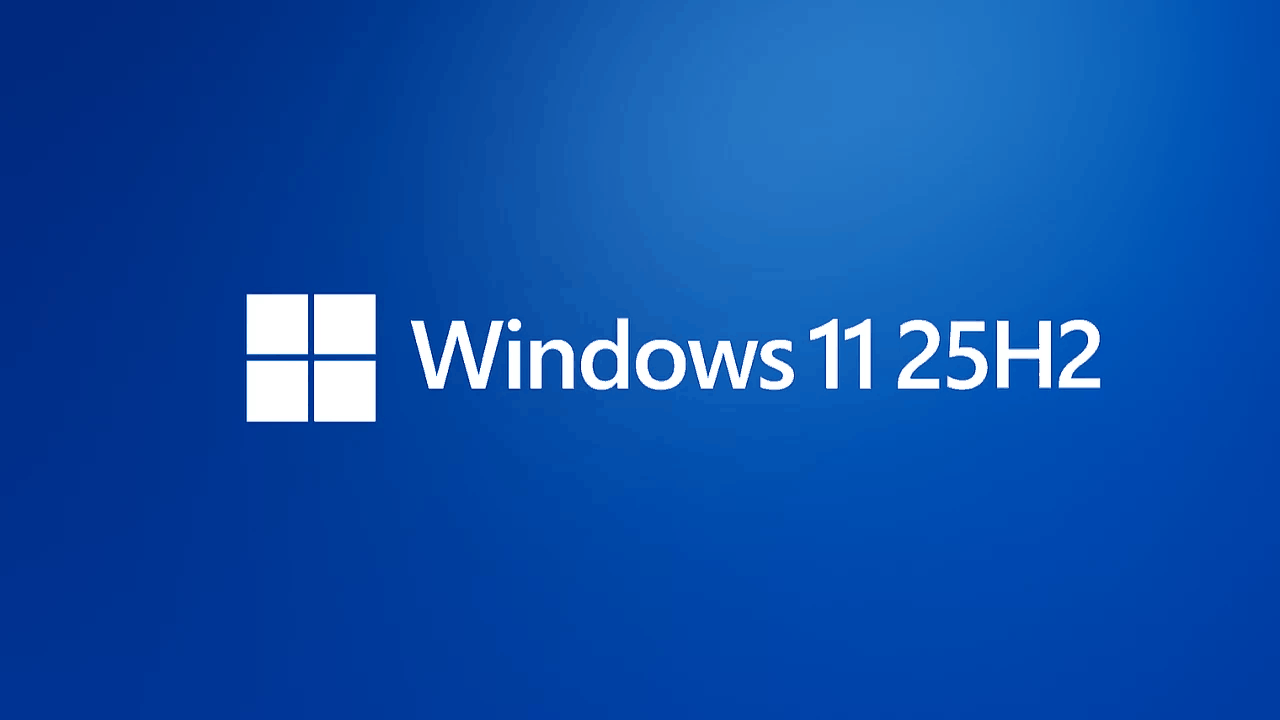
Well, this is pretty interesting when you think about it. Microsoft’s release of Windows 11 25H2 is like that classmate who starts cramming the night before an exam—the features were already pushed to the Release Preview channel, but the official ISO took nearly two weeks to show up.
It reminds me of when my mom promised to buy me a toy as a kid, always saying “next time for sure,” and by the time she actually bought it, my enthusiasm for that toy had already cooled by half.
But here’s the thing, the ISO file is now indeed available for direct download from Microsoft’s official website. For those perfectionist types who love “clean installs,” this is genuinely good news.
This “Big Guy” is Quite Something
What’s most surprising is that this 25H2 ISO file has gotten quite chunky—over 7GB, a whopping 1.5GB heavier than the previous 24H2’s 5.4GB.
It’s like when your old buddy suddenly gains weight and you have to ask: “Dude, have you been sneaking midnight snacks lately?” While Microsoft hasn’t provided detailed explanations, it’s presumably due to new apps and system files being added. After all, features might be few, but the framework can’t collapse.
Download is Simple, But There’s a Small Hurdle
Getting the official 25H2 ISO is actually quite straightforward:
- Go to Microsoft’s website: Visit the Windows 11 25H2 official ISO download page
- Log into your Microsoft account: This is mandatory—no account, no download
- Choose the right version: Select “Windows 11 Insider Preview (Release Preview Channel)” in “Select version”
- Wait for download: 7GB is a big chunk—time for a cup of tea should be enough
That’s it, no fancy operations needed.
New Features? More Like “Gentle Adjustments”
To be honest, if you’re expecting 25H2 to bring some revolutionary changes, you might be disappointed.
Microsoft itself admits this version is more like a “sequel” to 24H2, without any major overhauls. It’s like those sequel movies—same actors, familiar script, just a different title.
From available information, the main changes include:
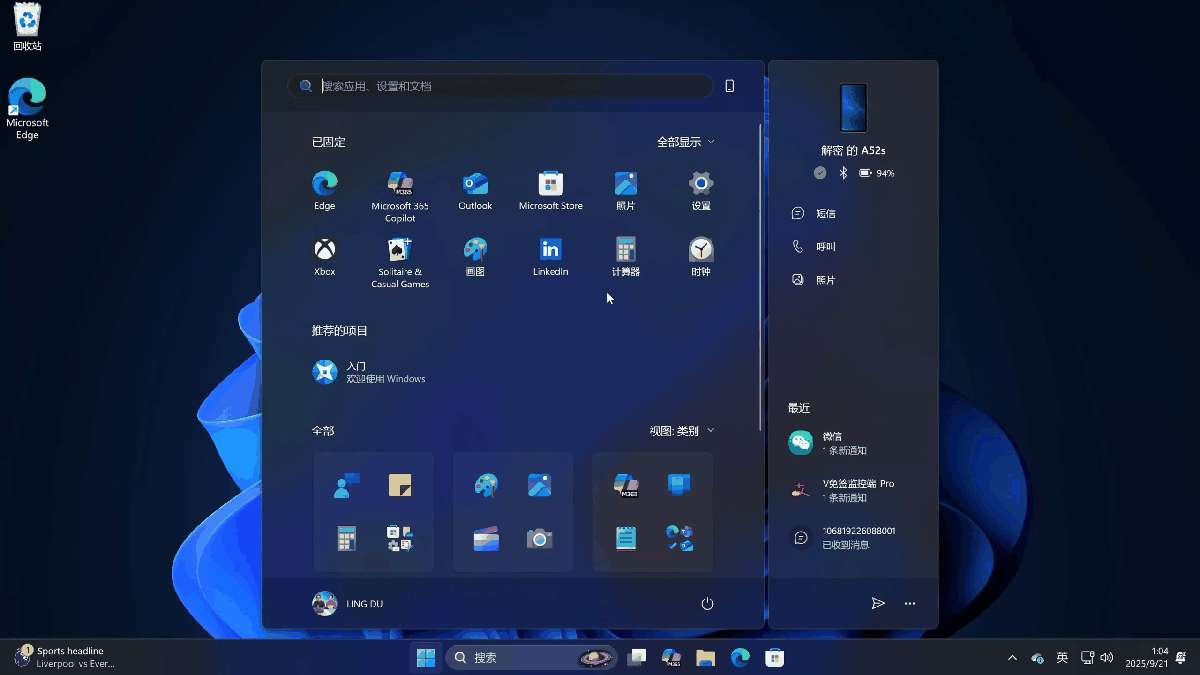
- Interface tweaks: Minor adjustments to visual elements, barely noticeable
- Performance: Benchmark tests show it’s basically on par with 24H2, no significant improvements
- Feature integration: More about consolidating and optimizing existing features
In a nutshell: 25H2 isn’t a “major update” but more like feature integration and brand adjustment.
Pitfalls You Might Hit During Installation
During actual installation, quite a few users encountered a frustrating problem: even with internet connection, the system still shows “Cannot use Microsoft account to sign in immediately” or even displays “Connection lost.”
It’s like having perfectly good internet but some app just won’t connect to the server no matter what—absolutely maddening.
The solution is actually simple, but requires some “tactical maneuvering”:
- Use local account to complete setup first: When encountering login issues, choose local account to continue
- Switch after entering the system: Once you reach the desktop, manually switch to Microsoft account in settings
- Use shortcut keys to bypass: During installation, press
Shift + F10to open command prompt, typestart ms-cxh:localonlyto skip online account requirements
The bonus of this method is avoiding OneDrive’s forced sync and some pre-installed bundled features—a pleasant surprise.
Is It Worth Upgrading?
This is a very practical question.
If you’re currently on 24H2, honestly, there’s not much necessity to upgrade to 25H2. It’s like upgrading your phone from iOS 17.1 to 17.2—except for the version number change, daily usage feels almost identical.
But if you’re still on older versions like 21H2 or 22H2, upgrading still makes sense. After all, little by little adds up, and these small updates combined can still bring some improvements.
Also, for tech enthusiasts who like “using the latest version,” upgrading satisfies a psychological need—like some people must have the latest iPhone. Even though functional differences are minimal, it gives peace of mind.
Final Recommendations
Windows 11 25H2 is exactly this kind of “lukewarm” update. It doesn’t have eye-catching new features, but it doesn’t have obvious problems either.
If your system is running fine now, there’s no rush to upgrade. If you just want to experience the latest version, that’s no big deal either—just don’t expect too many surprises.
Upgrading systems is like changing hairstyles—sometimes change makes you look amazing, sometimes it’s just a different style but essentially still the same you. Windows 11 25H2 belongs to the latter category.
Follow Dream Beast Programming WeChat public account for more system news and technical insights.