When My Fitness App Was Lagging Like a Slideshow, Rust Came to the Rescue
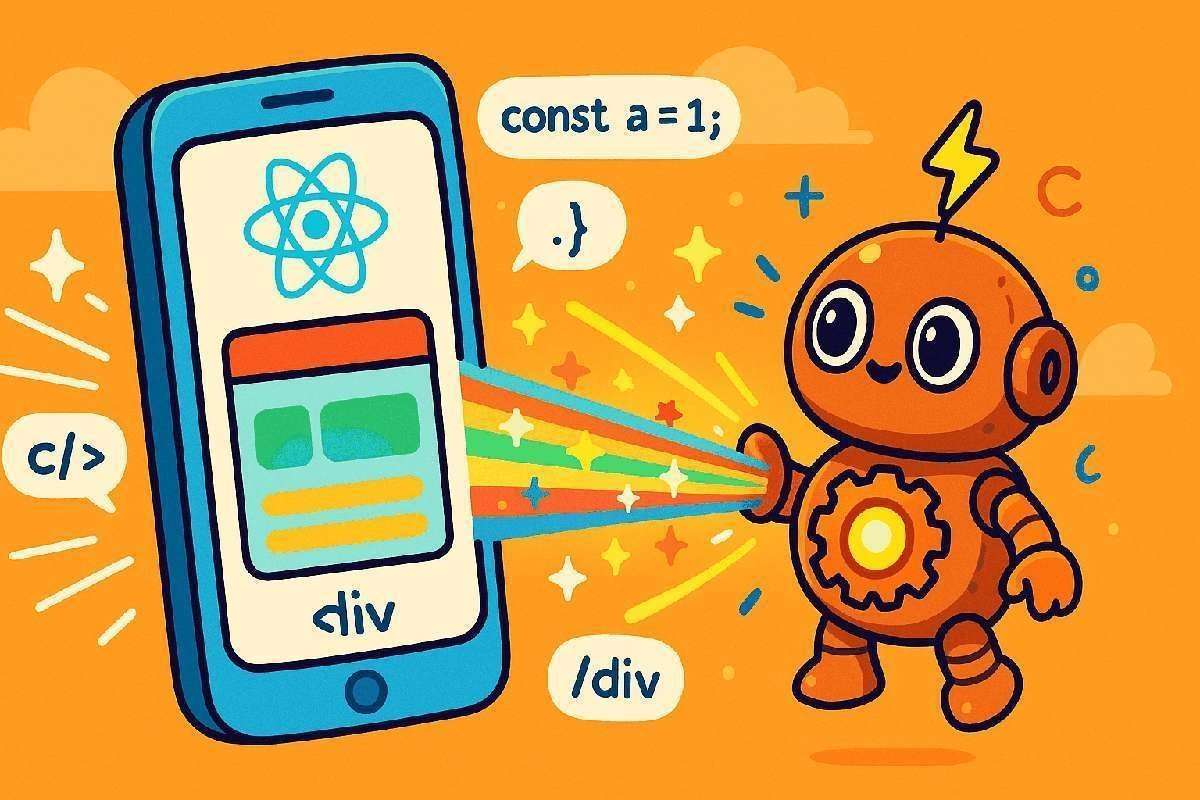
Last month I took on a fitness tracking app project where the client required real-time calorie calculation and exercise trajectory analysis. I thought it would be straightforward - React Native makes UI development fast, but during testing I discovered that calculating data for one high-intensity workout took over 3 seconds. Users complained that “data updates were as slow as waiting for traffic lights.”
Honestly, React Native is great for building interfaces - one codebase runs on both iOS and Android. But when it comes to heavy computational tasks, JavaScript starts to show its limitations. It’s like asking an accountant to be a fitness trainer - they can count, but guiding movements is another matter.
Why I Considered Rust
I actually considered other solutions first. Native modules would require writing two sets of code, which would be a maintenance nightmare. WebAssembly seemed interesting but not direct enough. After some research, I settled on Rust - it offers performance close to C++ but with memory safety guarantees, so it doesn’t crash unexpectedly.
React Native’s advantages are well-known: high development efficiency, mature ecosystem, and building interfaces feels like playing with building blocks. Rust, on the other hand, has strict compile-time checks, almost never crashes at runtime, and handles multithreading safely. Combining them creates a powerful synergy.
Practical Challenges I Faced
Integrating them initially presented several challenges. Rust’s syntax is quite strict, which felt awkward at first. Managing Gradle, Xcode, and Cargo simultaneously made the build process significantly more complex.
The most frustrating part was debugging. JavaScript errors can be traced in Chrome DevTools, but Rust issues require relying on logs. I spent an entire day troubleshooting a memory access error, only to discover it was an FFI parameter type mismatch - JavaScript was passing 32-bit integers while Rust expected 64-bit. These cross-language type conversion issues are particularly tricky.
Another time, the Rust library kept failing to load on Android. After extensive investigation, I found the .so file wasn’t in the correct jniLibs directory. iOS was even more complicated, requiring manual addition of .a files in Xcode and configuring search paths.
Despite the challenges, sticking with it proved worthwhile.
Technical Implementation Details
The key to making React Native and Rust communicate is building a proper bridge layer. My approach was straightforward:
First, write Rust functions and compile them into dynamic libraries. An important detail: Rust functions need the #[no_mangle] attribute to ensure function names aren’t modified by the compiler:
#[no_mangle]
pub extern "C" fn calculate_calories(weight: f64, duration: f64, intensity: f64) -> f64 {
// Basal metabolic rate calculation
let base_metabolic_rate = weight * 24.0;
// Exercise intensity factor
let intensity_factor = match intensity {
x if x < 0.3 => 1.2, // Low intensity
x if x < 0.6 => 1.5, // Medium intensity
_ => 2.0 // High intensity
};
base_metabolic_rate * duration / 24.0 * intensity_factor
}
Compilation requires specifying target platforms: aarch64-linux-android for Android and aarch64-apple-ios for iOS.
Next, create the bridge module in Kotlin for Android. Function signatures must match exactly:
class RustBridgeModule(reactContext: ReactApplicationContext) :
ReactContextBaseJavaModule(reactContext) {
external fun calculateCalories(weight: Double, duration: Double, intensity: Double): Double
override fun getName() = "RustBridge"
}
Load the library in MainApplication.kt:
init {
System.loadLibrary("rustlib")
}
Finally, call from React Native. I recommend wrapping with Promise for async handling:
const { RustBridge } = NativeModules;
const calculateWorkoutCalories = async (weight, duration, intensity) => {
try {
const calories = await RustBridge.calculateCalories(weight, duration, intensity);
return calories;
} catch (error) {
console.error('Rust calculation failed:', error);
throw error;
}
};
Performance Improvement Results
The results exceeded my expectations. What took JavaScript over 3 seconds to calculate for a high-intensity workout now takes Rust only about 200 milliseconds. Users reported that “data updates are now real-time,” which was genuinely satisfying.
Beyond calorie calculations, I later used Rust for exercise trajectory analysis and heart rate data processing, with significant performance improvements in both cases. Particularly for trajectory analysis algorithms, Rust’s zero-cost abstractions make code both safe and efficient.
Suitable Use Cases
Based on my experience, this combination works particularly well for:
- Fitness and health apps: Calorie calculations, exercise trajectory analysis, heart rate data processing
- Data encryption: Password management, blockchain applications
- AI inference: Exercise posture recognition, health data analysis
- Game development: Physics engines, collision detection
- Real-time data processing: Sensor data stream processing, real-time chart rendering
However, for ordinary business logic, this approach might be overkill. React Native’s performance is sufficient for most scenarios.
Practical Recommendations
If you want to try this combination, here are my suggestions:
- Start small: Begin with simple calculation functions like Fibonacci sequences or string processing before tackling complex algorithms
- Implement proper error handling: FFI calls are prone to issues. Use Rust’s
Resulttype for error information and wrap JavaScript calls with try-catch - Automate builds: Use GitHub Actions or GitLab CI to automatically compile libraries for different platforms, avoiding manual operations
- Document thoroughly: You might be the only one who understands Rust on your team. Clear build instructions and API documentation are crucial, especially for FFI interface usage
- Performance testing: Compare performance improvements with real test data to avoid premature optimization
- Memory management: Pay attention to memory passing between Rust and JavaScript to prevent memory leaks
Final Thoughts
Using the React Native + Rust combination has enriched my development experience. I get both React Native’s rapid development and native-level performance. While the learning curve isn’t trivial, the payoff is substantial.
Looking back at that fitness app with data updates as slow as traffic lights, I realize the challenge was actually an opportunity. If performance issues hadn’t pushed me into a corner, I might never have explored Rust.
Technology keeps evolving, and maintaining a learning and experimental mindset is crucial. If you’re struggling with performance issues, give this combination a try - you might be pleasantly surprised by the results.